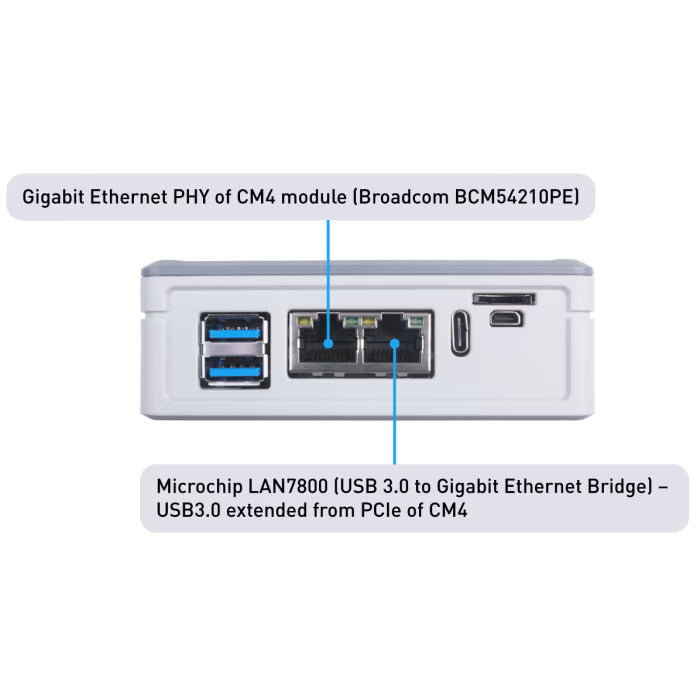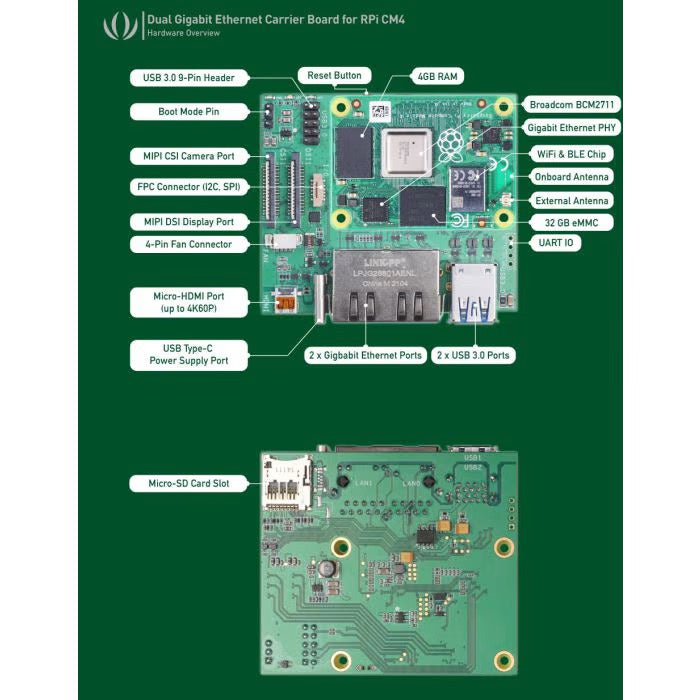HK STEM CLUB
reRouter CM4 1432 - Based on Raspberry Pi CM4 Module, 4GB RAM, 32GB eMMC
reRouter CM4 1432 - Based on Raspberry Pi CM4 Module, 4GB RAM, 32GB eMMC
Couldn't load pickup availability





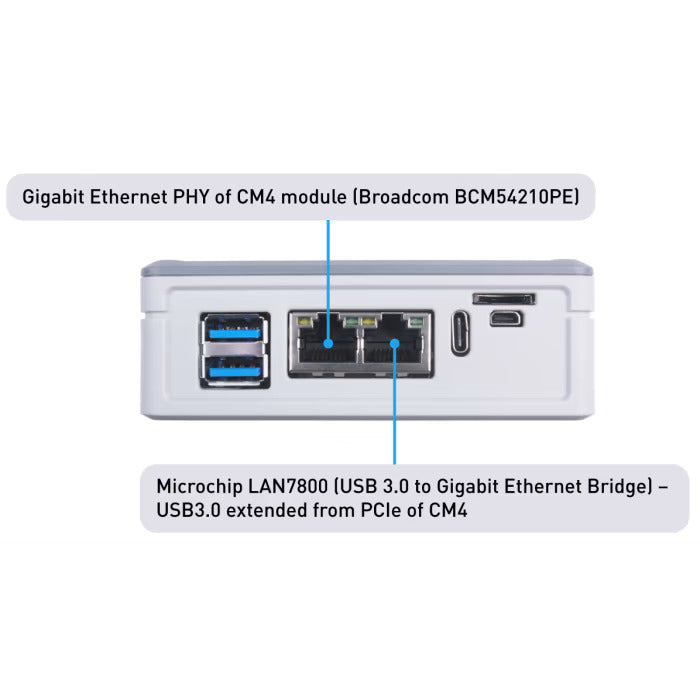
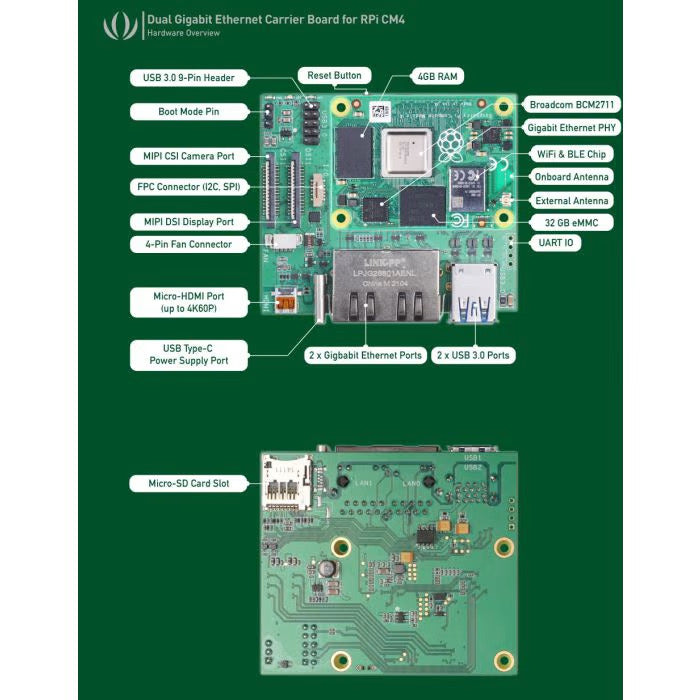
reRouter CM4 1432 - Based on Raspberry Pi CM4 Module, 4GB RAM, 32GB eMMC
The reRouter CM4 1432 is built around the Raspberry Pi CM4 compute module with 4GB RAM and 32GB eMMC, perfect for constructing mini routers, home assistants, dual gigabit ethernet connections, and running the OpenWRT operating system. This kit includes the CM4 compute module.
Pre-installed OpenWRT System
The mini router comes pre-installed with a customized OpenWRT system by Seeed, featuring dual gigabit ethernet ports, dual USB 3.0 ports, and the Raspberry Pi Compute Module 4 with 4GB RAM and 32GB eMMC. This complete system is not only ideal for software router applications but also minimizes hardware requirements.
Is Your Router Secure?
Should you buy a pre-made router or build your own? If you need to set up a VPN client or block all ads, you might consider building your own router. We recommend using OpenWRT for a DIY Raspberry Pi router, although configuring a new system can be tricky. Therefore, we pre-installed a plug-and-play, secure Raspberry Pi router for you!
Features
- Quick Startup and Smooth Experience: Powered by the Raspberry Pi Compute Module 4, equipped with 4GB RAM and 32GB eMMC.
- Compact and Highly Integrated: Dimensions of 75x64x21mm, featuring dual gigabit ethernet ports and dual USB 3.0 ports.
- Rich IO Interfaces: Includes dual gigabit ethernet connectors, microSD card slot, micro-HDMI interface, USB 3.0, MIPI CSI, MIPI DSI, and more.
- Easy to Deploy and Stable: DIN rail installation and keyhole slot design allow you to mount it anywhere.
- Pre-installed OpenWRT Firmware: Ready out of the box, easily enabling software router applications.
The pre-installed Compute Module 4 comes with plug-and-play OpenWRT firmware. This means you just need to unpack, connect the board to your existing home network, and you have your own mini router! You can also use docker to expand and install additional functions, such as Home Assistant.
OpenWRT - More Than a Traditional Router
OpenWRT is an open-source Linux operating system that runs on embedded devices and routers, offering more functionality, performance, and security than traditional routers. It has a fully writable file system and includes a package management system, allowing you to install and configure various applications as needed. Connect this board to your home network and access the router through a web browser to see an intuitive interactive dashboard.
Dashboard Functions
You can access a variety of functions through this dashboard, such as:
- Improving overall network performance, especially when multiple devices are connected.
- Sharing files between devices by connecting an external storage drive directly to the router.
- Increasing network security.
- Running a BitTorrent client on the router.
- Creating a network printer by directly connecting a printer to the router.
- Limiting bandwidth usage for specific devices on the network.
- Real-time network monitoring and management.
- Creating dynamic DNS.
- Setting up a VPN client or server.
- Blocking network ads.
With these functions, the mini router offers limitless possibilities!
Why Choose Raspberry Pi 4 as a Home Router?
- Increase Network Bandwidth and Performance: Although the Raspberry Pi is less powerful compared to a desktop or laptop, its Broadcom CPU is more than sufficient for network routing. A Raspberry Pi router can significantly boost your network performance, providing faster internet speeds.
- Improve Network Security: Using a Raspberry Pi router, you can opt for free, open-source operating systems like OpenWRT, which are community-reviewed and maintained for security.
- Enjoy Additional Features: The included hardware and I/O configuration make the Raspberry Pi a flexible router, allowing you to add more functions.
Compatible Operating Systems for Routers
These specialized routers can run various operating systems. Windows and MacOS are obviously not suitable. Instead, lightweight Linux-based systems are designed for such routers. These operating systems are very light and can run on the low-end CPU and RAM available on these routers. Most of these operating systems are open-source, meaning you can access them without extra cost.
If you want to learn more about these router operating systems, visit our blog. Some of the most common router operating systems include:
- OpenWRT
- pfSense
- DD-WRT
- OPNSense
- ClearOS
- IPFire
Hardware Specifications
- Networking: Dual gigabit ethernet connectors.
- USB 3.0 to GbE (Gigabit Ethernet Bridge): Microchip LAN7800.
- USB: 2 USB 3.0 ports, 1 USB 3.0 9-pin header.
- Storage: Micro-SD card slot (non-eMMC CM4 versions load system image).
- Camera: 1 MIPI CSI connector.
- Display: 1 MIPI DSI connector, 1 Micro HDMI connector.
- Flexible Circuit Board: I2C and SPI interfaces.
- External Fan: Fan power connector.
- Power: 5V/3A using USB Type-C port.
- Temperature Range: -40°C to +85°C.
- Dimensions: 75x64x21mm.
- Weight: 43g.
Raspberry Pi CM4 Compute Module
- Processor: Broadcom BCM2711 quad-core Cortex-A72 (ARM v8) 64-bit SoC @ 1.5GHz.
- Memory: 4GB LPDDR4.
- Storage: 32GB eMMC.
- Connectivity: 2.4GHz and 5.0GHz IEEE 802.11b/g/n/ac Wi-Fi, Bluetooth 5.0, BLE with onboard and external antenna options, onboard gigabit ethernet PHY supporting IEEE1588, 1×USB 2.0 interface, PCIe Gen 2 x1 interface, 28 GPIO signals, SD card interface for SD cards or external eMMC.
- Video: Dual HDMI interfaces (supporting up to 4Kp60), 2-channel MIPI DSI display interface, 2-channel MIPI CSI camera interface, 4-channel MIPI DSI display interface, 4-channel MIPI CSI camera interface.
- Multimedia: H.265 (4Kp60 decode); H.264 (1080p60 decode, 1080p30 encode); OpenGL ES 3.0 graphics.
- Power Input: 5V DC.
- Operating Temperature: 0 to +80°C.
- Dimensions: 55mm × 40mm.