Blog
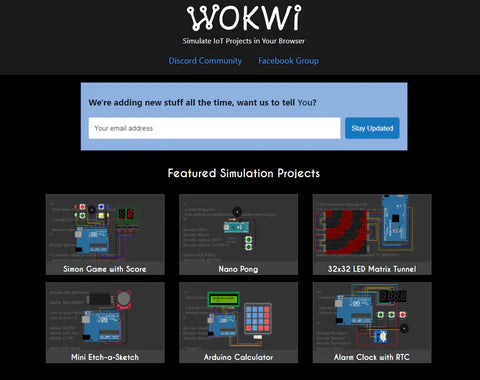
Arduino 模擬器 - Wokwi.com
Wokwi.com 是一個強大的線上硬體模擬器,讓使用者能夠模擬電子電路的運作,不需實際的硬體設備。該網站提供豐富的電子元件和模組,使使用者能夠建立自己的電路設計並測試其功能。此外,Wokwi.com 還提供了許多實用的工具,例如波形繪製器、時序分析器和除錯器,以幫助使用者更輕鬆地調試和分析其電路設計。Wokwi.com 的簡潔易用的介面和強大的功能,使其成為電子工程師、學生和愛好者的理想選擇。 https://wokwi.com/
Arduino 模擬器 - Wokwi.com
Wokwi.com 是一個強大的線上硬體模擬器,讓使用者能夠模擬電子電路的運作,不需實際的硬體設備。該網站提供豐富的電子元件和模組,使使用者能夠建立自己的電路設計並測試其功能。此外,Wokwi.com 還提供了許多實用的工具,例如波形繪製器、時序分析器和除錯器,以幫助使用者更輕鬆地調試和分析其電路設計。Wokwi.com 的簡潔易用的介面和強大的功能,使其成為電子工程師、學生和愛好者的理想選擇。 https://wokwi.com/
【Consumption Coupon 2023】Guidelines for Using C...
【Consumer Coupons 2023】The government announced that they will distribute consumption coupons again in 2023! This year, the $5000 coupons will be distributed in 2 installments starting from April. The first...
【Consumption Coupon 2023】Guidelines for Using C...
【Consumer Coupons 2023】The government announced that they will distribute consumption coupons again in 2023! This year, the $5000 coupons will be distributed in 2 installments starting from April. The first...
Cozylife 燈泡 / 吸頂燈使用說明
如何選擇: Cozylife是由深圳四博智聯科技有限公司自主開發的平台, 使用時需使用Cozylife App;支持 Alexa Echo、 Google Home、小愛同學、天貓精靈、小度等國內外第三方語音平台, 但不支持Apple Homekit。 HomeKit 是蘋果公司開發的,使用是用蘋果的App,支援iOS 裝置,同時支援Cozylife 所支持的平台。 如何使用1)手機WiFi網絡設置為2.4G;2)下載App或者掃描QR碼3)添加Cozylife設備,按提示操作。 注意事項1)配網時,必須使手機的無線網絡選擇2.4Ghz的頻段上。2)Android手機無法使用homekit,homekit是針對蘋果系統。3)網不成功時,請更換手機或者路由器使用。4)更換網絡環境時,需要使設備恢復出廠設置,然後重新配網。 HomeKit和CozyLife如何切換使用? 預備: 確認是否下載App(蘋果的Home App 和 CozyLife) 連接Wi-Fi 配網 App控制 使用說明: 確認初始狀態:插座類在初始狀態時,指示燈快閃;燈類在初始狀態時白光不停閃爍。...
Cozylife 燈泡 / 吸頂燈使用說明
如何選擇: Cozylife是由深圳四博智聯科技有限公司自主開發的平台, 使用時需使用Cozylife App;支持 Alexa Echo、 Google Home、小愛同學、天貓精靈、小度等國內外第三方語音平台, 但不支持Apple Homekit。 HomeKit 是蘋果公司開發的,使用是用蘋果的App,支援iOS 裝置,同時支援Cozylife 所支持的平台。 如何使用1)手機WiFi網絡設置為2.4G;2)下載App或者掃描QR碼3)添加Cozylife設備,按提示操作。 注意事項1)配網時,必須使手機的無線網絡選擇2.4Ghz的頻段上。2)Android手機無法使用homekit,homekit是針對蘋果系統。3)網不成功時,請更換手機或者路由器使用。4)更換網絡環境時,需要使設備恢復出廠設置,然後重新配網。 HomeKit和CozyLife如何切換使用? 預備: 確認是否下載App(蘋果的Home App 和 CozyLife) 連接Wi-Fi 配網 App控制 使用說明: 確認初始狀態:插座類在初始狀態時,指示燈快閃;燈類在初始狀態時白光不停閃爍。...
Arduino 軟件 / 驅動下載
驅動: CH340 - Windows CH340 - Other OS 其他作業系統 (Windows, MAC, Linux) 主程式: Arduino IDE S4A (Scratch for Arduino) mBlock (Block Programming) KittenBlock (Block Programming - 適合 Micro:bit, Arduino) 支持離線使用...
Arduino 軟件 / 驅動下載
驅動: CH340 - Windows CH340 - Other OS 其他作業系統 (Windows, MAC, Linux) 主程式: Arduino IDE S4A (Scratch for Arduino) mBlock (Block Programming) KittenBlock (Block Programming - 適合 Micro:bit, Arduino) 支持離線使用...

Top 10 Projects for Arduino Beginners
Arduino is a popular microcontroller platform that can be used to create a wide range of DIY projects. With its easy-to-use programming environment, affordability, and compatibility with various sensors and...
Top 10 Projects for Arduino Beginners
Arduino is a popular microcontroller platform that can be used to create a wide range of DIY projects. With its easy-to-use programming environment, affordability, and compatibility with various sensors and...

Mixly
Mixly is a powerful graphical programming platform that allows beginners to learn programming in a visual and intuitive way. In this blog post, we will walk you through the...
Mixly
Mixly is a powerful graphical programming platform that allows beginners to learn programming in a visual and intuitive way. In this blog post, we will walk you through the...
