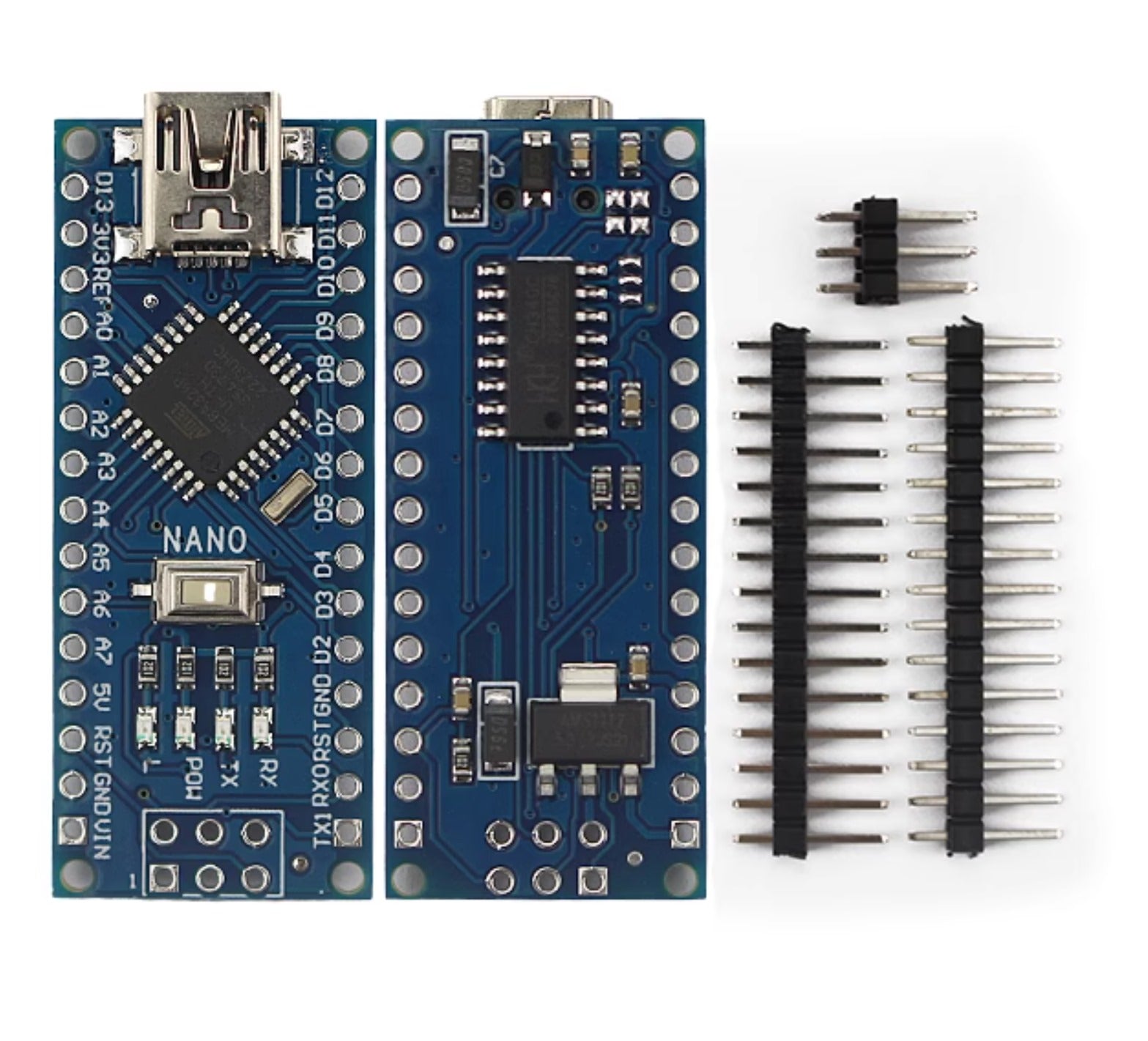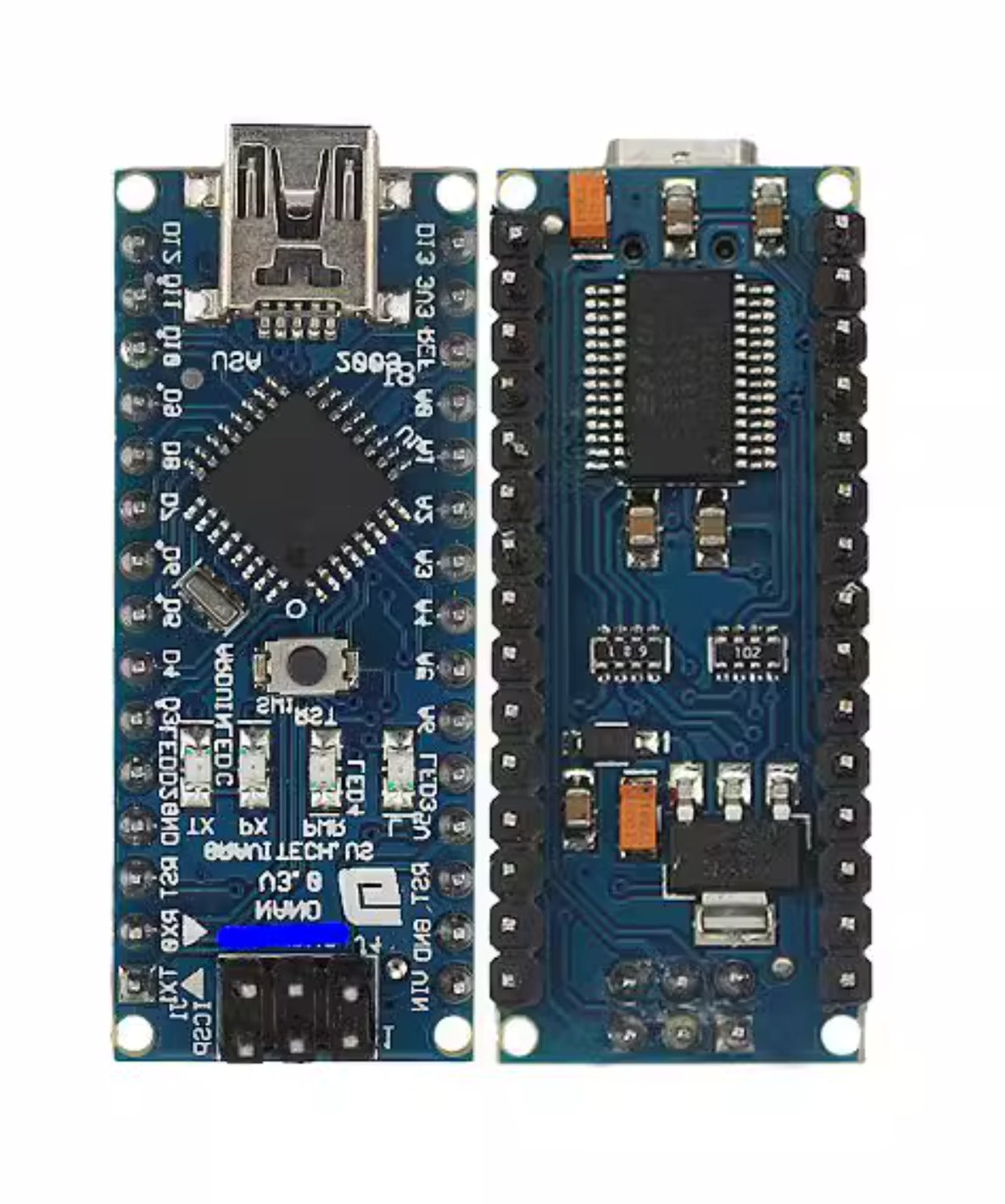HK STEM CLUB
Nano v3.0 (Mini Version Arduino)
Nano v3.0 (Mini Version Arduino)
Couldn't load pickup availability
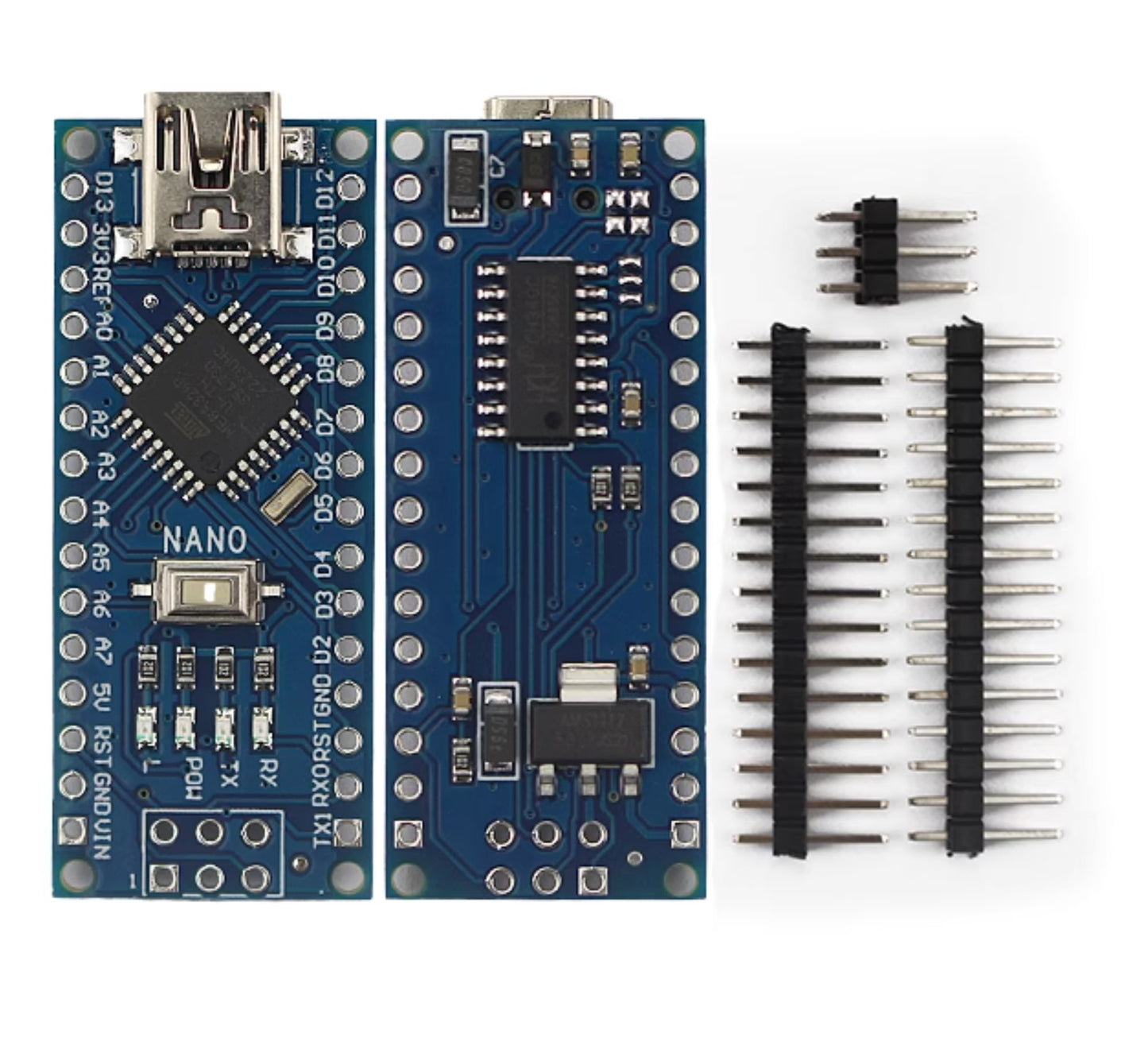
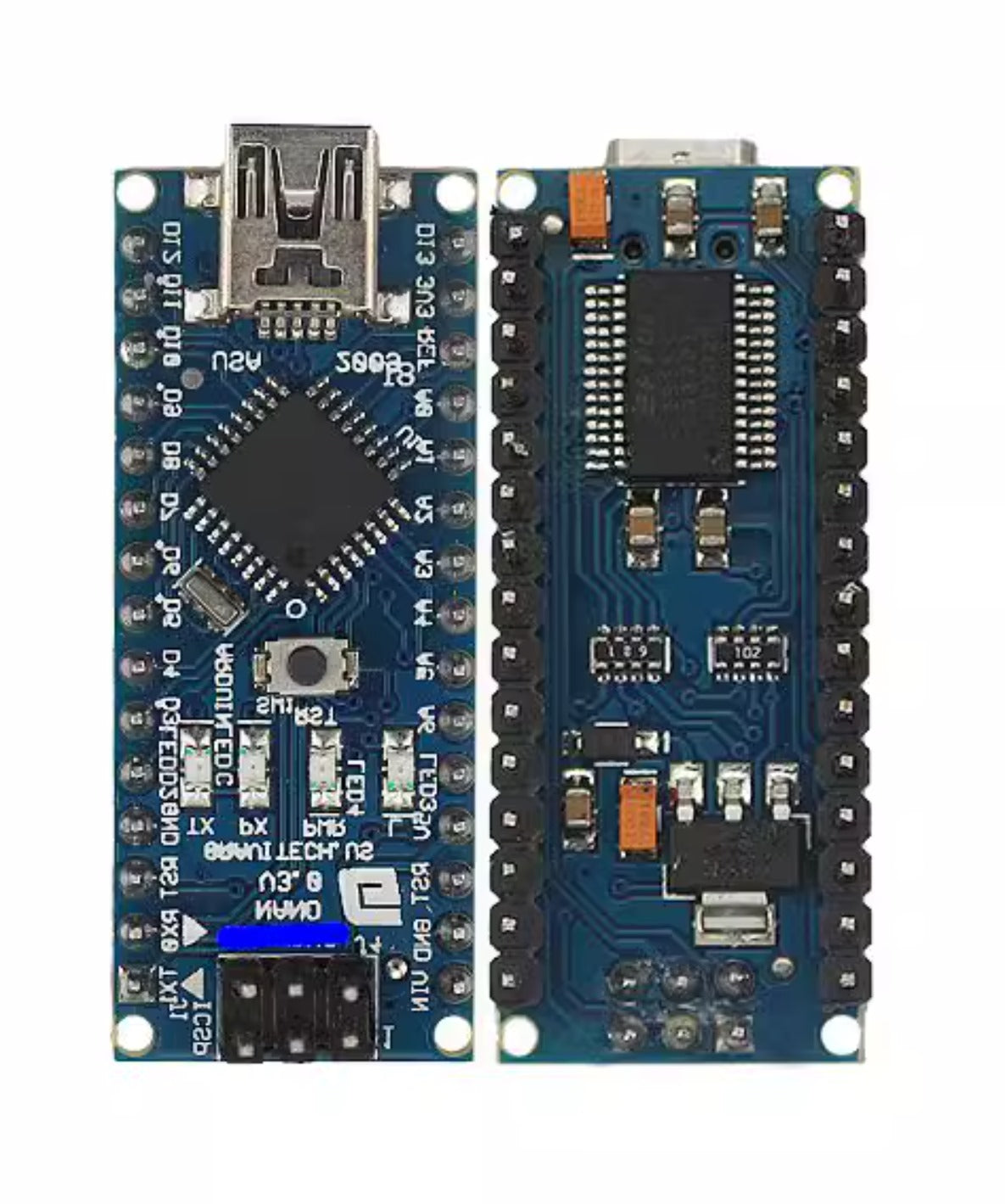
Nano v3.0
- Use ATMEGA328P chip
- CH340G chip
- Arduino IDE is fully compatible
- Connect Mini USB cable
Nano v3.0 is an ultra-small Simple I/O platform based on open source code. Compared with Uno R3, Nano has a great advantage in volume, and Arduino can be used to develop products that need to run independently and have interactive effects. It can also be used to develop interactive works that are connected to computers and completed in cooperation with Flash, Processing, Max/Msp, PD, VVVV and other software.
Technical Parameters:
1. 14 digital input/output ports (Digital I/O): Tx, Rx, D2~D13,
2. 8 analog input ports (Analog I/O): A0~A7
3. 1 pair of TTL level serial port transceiver port Rx/Tx
4. 6 PWM ports, D3, D5, D6, D9, D10, D11
5. Using Atmel Atmega328P-AU microcontroller
6. Support USB upload and power supply
7. Support external 5V~12V DC power supply
8. Support 9V battery power supply
9. Support ISP download
10. Three power supply methods: USB, Vin, external 5V input
11. Board size: 18*43mm
Instructions:
1. Download the Arduino IDE : http://arduino.cc/en/Main/Software
2. Download the USB chip driver CH340, https://hkstem.club/software
3. Plug in the Nano development board, the driver will be installed automatically, and find out the Com Port address of the Nano in the system administrator
4. Select the motherboard Arduino Nano in the IDE

5. Select the COM port, this can be queried in my computer, the port in your uno development board just now
6. It is best to choose first, the routine program that comes with arduino, and burn it into it
Arduino 21 Section Tutorial: Mega