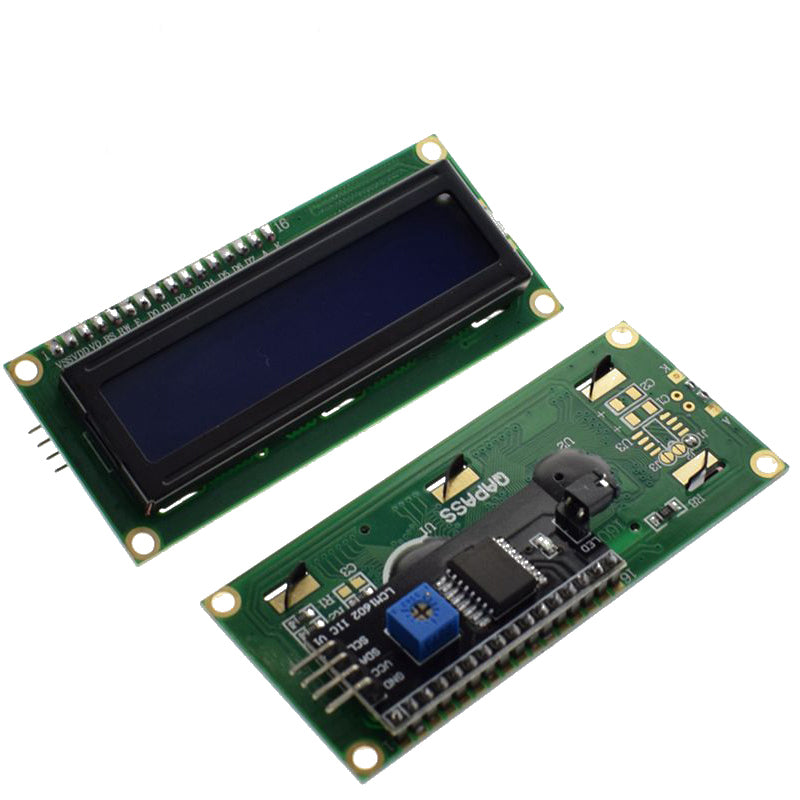HK STEM CLUB
LCD1602 LCD display IIC/I2C interface blue screen backlight
LCD1602 LCD display IIC/I2C interface blue screen backlight
Couldn't load pickup availability

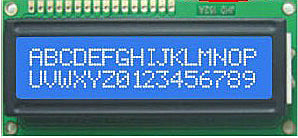
white on blue background
Glass size: 69.5mm*21.8mm*17.8mm
Standard 16X2 LCD character module (backlight/blue screen)
I2C version:
The I2C version can omit most of the wiring, just simply connect 5V, GND, SCL SDA to display.
Library (remove the old LCD Library before using): https://bitbucket.org/fmalpartida/new-liquidcrystal/downloads
teaching:
https://blog.gtwang.org/iot/ywrobot-arduino-lcm-1602-iic-v1-lcd-display/
example:
#1 Display Serial Output https://www.hkstem.club/lcd1602-i2c-source-code/
#2 Display the value of A0 (0-1023) https://www.hkstem.club/lcd-i2c-to-display-a0-value-min-0v-max-5v/
regular version:
1602 adopts standard 16-pin interface, among which:
Pin 1: VSS is the ground power supply
Pin 2: VDD connected to 5V positive power supply
Pin 3: V0 is the contrast adjustment terminal of the LCD display. The contrast is the weakest when it is connected to the positive power supply, and the highest contrast is when the power supply is grounded. When the contrast is too high, a "ghost image" will be generated. When using it, you can adjust the contrast through a 10K potentiometer
Pin 4: RS is the register selection, selects the data register when it is high level, and selects the instruction register when it is low level.
Pin 5: R/W is the read and write signal line, the read operation is performed when the level is high, and the write operation is performed when the level is low. When RS and RW are both at low level, instructions or display addresses can be written. When RS is at low level and RW is at high level, the busy signal can be read. When RS is at high level and RW is at low level, data can be written.
Pin 6: The E terminal is the enabling terminal. When the E terminal jumps from high level to low level, the LCD module executes the command.
7th to 14th feet: D0 to D7 are 8-bit bidirectional data lines.
Pin 15: positive pole of backlight power supply
Pin 16: Negative pole of backlight power supply
example:
https://gist.github.com/hkstemclub/3ace659dec93b11eefe722319ffa3100
https://www.arduino.cc/en/Tutorial/HelloWorld
http://coopermaa2nd.blogspot.hk/2010/12/arduino-lab9-2x16-lcd-world.html