Kitronik
Kitronik Inventor’s Kit for micro:bit
Kitronik Inventor’s Kit for micro:bit
Couldn't load pickup availability

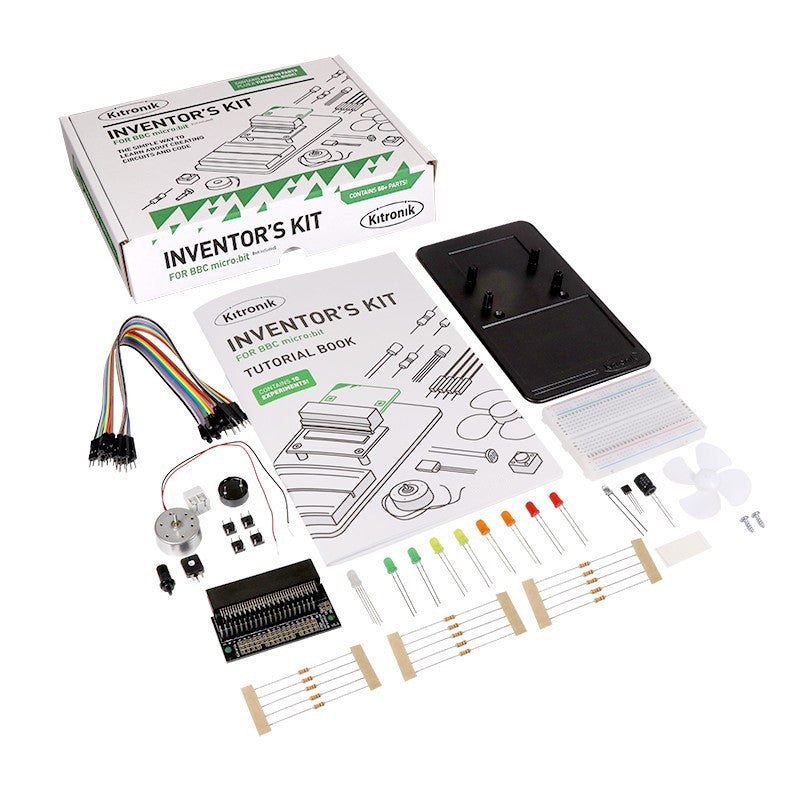
Kitronik Inventor’s Kit for micro:bit
Kitronik Inventor's Kit for micro:bit 提供STEM入門的所需套件。
Please Note:
The Kitronik Inventor's Kit for the BBC micro:bit is a great way to get started with programming and hardware interaction with the BBC micro:bit. This Inventor's Kit contains everything you need to complete 10 experiments including using LEDs, motors, LDRs and capacitors.
To get you off to a flying start, we have included an easy to follow tutorial book which guides you through everything you will need to know about programming the BBC micro:bit. You don't need any experience with programming as the tutorial book will guide you every step of the way. You'll be programming and creating circuits in no time!
The Kitronik Inventor's Kit for the BBC micro:bit provides a fantastic way of learning how to construct and control electronic circuits. The BBC micro:bit has a selection of pins that are located on the bottom edge of its PCB (see datasheet below for details). By using our specially designed Edge Connector Board for the BBC micro:bit in conjunction with the breadboard (see below), it is easy to use these pins to connect additional components to the BBC micro:bit.
On its own, the Kitronik Inventors Kit offers a great introduction to the world of physical computing. Its 12 experiments showcase how code and electronics can combine to create real world every day practical solutions to situations and problems. Harnessing the power of the elements, using sensory input to make things happen, and using variable input amounts to effect a gradual change are just some of things you can learn as you progress through the experiments.
Note:
- This kit requires assembly.
- No soldering is required and you can build your first circuit in minutes!
- This kit does not include a BBC microbit.
- If you purchase a microbit separately you may also need to purchase a Battery Cage and a USB Cable, depending on which microbit option you purchase.
Features:
- No soldering required - build your first circuit in minutes!
- Make 10 experiments included in the provided step-by-step tutorial book.
- All parts are included to conduct the 10 experiments (listed below).
- Breaks out 21 accessible pins from the BBC micro:bit using the Edge Connector Board for the BBC micro:bit (included).
- Small Prototype Breadboard included for fast prototyping.
Contents:
- 1 x Mounting Plate.
- 1 x Potentiometer - Vertical Type (finger adjust) 100K.
- 1 x Finger Adjust Spindle.
- 2 x Plastic Spacer 10mm.
- 1 x Sticky Fixer for Battery Pack.
- 1 x Small Prototype Breadboard.
- 1 x Terminal Connector.
- 4 x Push Switch.
- 1 x Motor.
- 1 x Transistor.
- 2 x Red 5mm LED.
- 2 x Orange 5mm LED.
- 2 x Yellow 5mm LED.
- 2 x Green 5mm LED.
- 1 x RGB 5mm LED.
- 1 x Fan Blade.
- 5 x 2.2KΩ Resistor.
- 5 x 10KΩ Resistor.
- 5 x 47Ω Resistor.
- 1 x Edge Connector Breakout Board for BBC micro:bit.
- 10 x Male to Male Jumper Wires.
- 10 x Male to Female Jumper Wires.
- 1 x 470uF Electrolytic Capacitor.
- 1 x Piezo Element Buzzer.
- 4 x Pan Head M3 Machine Screw.
- Depending on which booklet version your Inventors Kit shipped with, you will have one of the two following components;
- 1 x Miniature LDR. For booklet versions pre V1.7.
- 1 x Phototransistor. For booklet versions post V1.7.
Requires:
- 1 x BBC micro:bit.
- 1 x Phillips Screwdriver.
- 1 x Terminal Block Screwdriver.
- 1 x Micro USB Cable.
All of the experiments included in this booklet (listed below) are based on the Microsoft BlockEditor and Microsoft TouchDevelop editor software. We have also produced a MicroPython code example for each of the experiments and Video resources featuring a walk-through and hints and tips to help you complete the experiments.
Inventors Kit Additional Free Resources:
| Exp No#. | Experiment Name. | Resource Type. |
|---|---|---|
| 1 | Say Hello to the BBC micro:bit. | Further Help. |
| 2 Pre V1.7 | Using an LDR and analog inputs. | Full Experiment + Further Help. |
| 2 V1.7 | Using a Light Sensor &analog inputs. | Full Experiment + Further Help. |
| 3 | Dimming an LED using a potentiometer. | Further Help. |
| 4 | Using a transistor to drive a motor. | Full Experiment + Further Help. |
| 5 | Using the accelerometer to control motor speed. | Further Help. |
| 6 | Setting the tone with a piezo buzzer. | Further Help. |
| 7 | Wind Power. | Full Experiment + Further Help. |
| 8 | Making a game using the compass. | Further Help. |
| 9 | Capacitor charge circuit. | Further Help. |
| 10 | Using an RGB LED. | Further Help. |
| 11 | Making a pedestrian crossing. | Full Experiment + Further Help. |
| 12 | Making a random dice. | Full Experiment + Further Help. |


