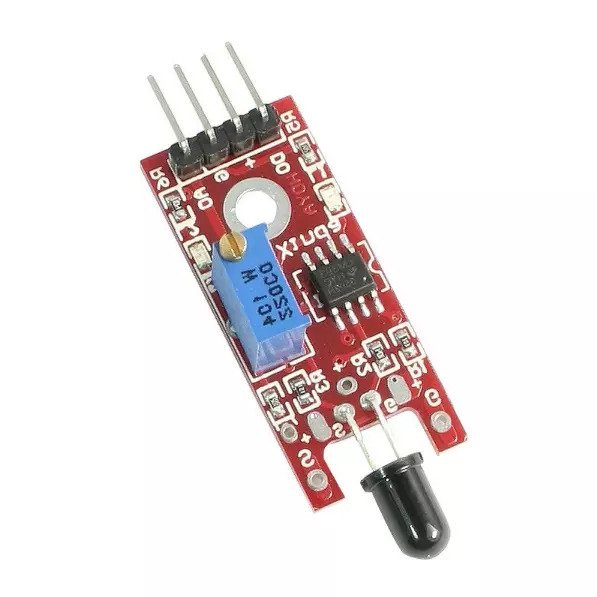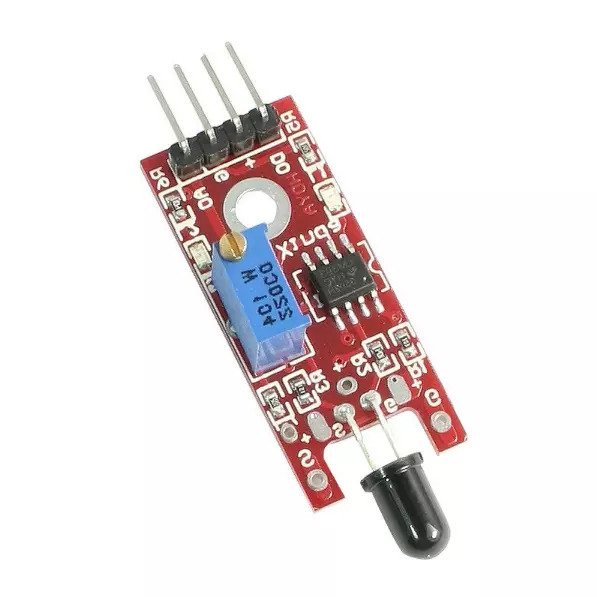KY-026 Flame Sensor Module for Arduino detects infrared light emitted by fire. The module has both digital and analog outputs and a potentiometer to adjust the sensitivity. Commonly used in fire detection systems.
Specifications
The KY-026 consist of a 5mm infra-red receiver LED, a LM393 dual differential comparator a 3296W trimmer potentiometer, six resistors and two indicator LEDs. The board features an analog and a digital output.
| Operating Voltage | 3.3V to 5.5V |
| Infrared Wavelength Detection | 760 nm to 1100 nm |
| Sensor Detection Angle | 60° |
| Board Dimensions | 1.5cm x 3.6cm |
Arduino KY-026 Connection Diagram
Connect the board's analog output (A0) to pin A0 on the Arduino and the digital output (D0) to pin 3. Connect the power line (+) and ground (G) to 5V and GND respectively.
| KY-026 | Arduino |
| A0 | A0 |
| G | GND |
| + | 5V |
| D0 | 2 |
 click to enlarge
click to enlargeKY-026 Arduino Example Code
In this Arduino sketch we'll read values from both digital and analog interfaces on the KY-026, use a lighter or a candle to interact with the flame detector module.
The digital interface will send a HIGH signal when fire is detected by the sensor, turning on the LED on the Arduino (pin 13). Turn the potentiometer clock-wise to increase the detection threshold and counter-clockwise to decrease it.
The analog interface with return a high numeric value when there's no flame near and it'll drop to near zero in the presence of fire.
int led = 13; // define the LED pin
int digitalPin = 2; // KY-026 digital interface
int analogPin = A0; // KY-026 analog interface
int digitalVal; // digital readings
int analogVal; //analog readings
void setup()
{
pinMode(led, OUTPUT);
pinMode(digitalPin, INPUT);
//pinMode(analogPin, OUTPUT);
Serial.begin(9600);
}
void loop()
{
// Read the digital interface
digitalVal = digitalRead(digitalPin);
if(digitalVal == HIGH) // if flame is detected
{
digitalWrite(led, HIGH); // turn ON Arduino's LED
}
else
{
digitalWrite(led, LOW); // turn OFF Arduino's LED
}
// Read the analog interface
analogVal = analogRead(analogPin);
Serial.println(analogVal); // print analog value to serial
delay(100);
}